eGPS WFAiIS – Grants, Publicationt and Reports
Frequently asked questions:
Entering conference materials (peer-reviewed), which appear in the form of a book.
As a criterion, we accept the general AVAILABILITY of the book (as opposed to materials distributed only during the conference).
As a criterion for availability, the REQUIRED fulfillment of the following conditions:
1. the book has an ISBN
2. the book has a defined edition, month and year of publication
3. the promoter has a website with the help of which you can buy this book – ie. the price and method of acquisition is given OR a link to the online store (usually you can simply buy from the website)Positions are entered as a chapter in the book, in the comments section we provide a link to the relevant subpage of the publisher, type of publication: peer-reviewed conference.
Reporting errors
Error in application operation, trouble logging in, …
Any errors noticed please report to egps@fizyka.umk.pl or directly from the application using the “Bug Report” button
Errors in personal data:
After logging in to the application, you can see your personal data – please review it and in the case of inaccuracies, please use the “Error report” button to send information about any inaccuracies noted.
Log out from the database
To end the work in the application, click “options” in the upper right corner of the screen and “log out” or directly in the upper right corner: “log out”
Adding new journals or updating existing ones
If during the registration it turns out that there is no magazine in the journal list, in which the publication appeared, we report this fact to Mrs. Monika Czajkowska (to the address: monikac@fizyka.umk.pl). After completing the list of journals, it will be possible to add the above mentioned publication to the database. Similarly, please inform Monika Czajkowska if you spot erroneously assigned points to the journal or errors in the name, or incorrect information on whether the journal appears on the Master Journal List.
How to enter the author or journal
In order to enter the name and surname of the author of the scientific work or the name of the journal in the field author or “journal in which the article appeared:” we start to enter your name or the name of the journal. After entering 3 characters, a list will open from which you select the author or journal.
Entering authors outside the Insitute of Physics
Authors from outside the Institute are entered without passing degrees or titles (professional and academic).
Works not affiliated by the Institute
If the publication did not have the affiliation of the individual, we mark “count towards the individual’s achievements”
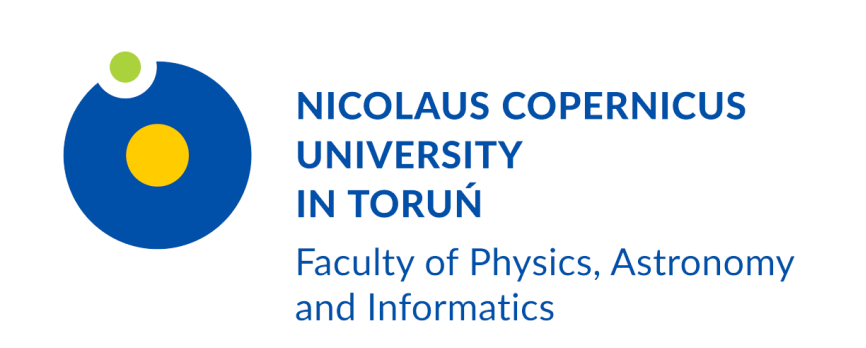
 Grudziądzka 5, 87-100 Toruń
Grudziądzka 5, 87-100 Toruń